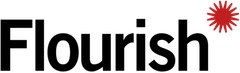Twitter timeline
Updated 6 years ago by bespoke
How to use this template
A Flourish template for visualising the Twitter activity at a conference or other event. Created by @theduncanclark, @robinhouston and @daanlouter at (and initially for) #OpenVisConf. Unlike other Flourish templates, use of this template requires us to run the associated server on a hashtag. Contact hello@flourish.studio for more information.
API information
This section documents API usage specific to this template, so for an introduction we suggest you refer to the generic API documentation instead.
template: _591
version: _12
Template data
There are three different formats in which you can supply data to this template. The most convenient for you to use likely depends on the source of your data, as described below.
1. Array of arrays, and a bindings object
You can supply arrays of arrays to opts.data, which might look
like:
{
data: {
schedule: [
[ "ScheduleColumn1Value1", "ScheduleColumn2Value1",
[ "ScheduleColumn1Value2", "ScheduleColumn2Value2",
[ "ScheduleColumn1Value3", "ScheduleColumn2Value3",
...
]
}
}
where each array of arrays represents the rows in a data sheet.
To tell the API how the values from each column should be
associated with the keys that the template is expecting, you must also supply
an object attached to opts.bindings. (The meanings of the
keys in the bindings object are documented
below.) The minimal bindings you can
supply for this template are as shown in this example:
{
template: "_591",
version: "_12",
bindings: {
schedule: {
session_start: 0, // index of a column in your data
session_end: 1, // index of a column in your data
session_name: 2, // index of a column in your data
speaker_name: 3, // index of a column in your data
speaker_handle: 4, // index of a column in your data
}
},
data: {
schedule: [
[ "ScheduleColumn1Value1", "ScheduleColumn2Value1",
[ "ScheduleColumn1Value2", "ScheduleColumn2Value2",
[ "ScheduleColumn1Value3", "ScheduleColumn2Value3",
...
]
}
}
All possible bindings that you can supply are shown in this example:
{
template: "_591",
version: "_12",
bindings: {
schedule: {
session_start: 0, // index of a column in your data
session_end: 1, // index of a column in your data
session_name: 2, // index of a column in your data
speaker_name: 3, // index of a column in your data
speaker_handle: 4, // index of a column in your data
}
},
data: {
schedule: [
[ "ScheduleColumn1Value1", "ScheduleColumn2Value1",
[ "ScheduleColumn1Value2", "ScheduleColumn2Value2",
[ "ScheduleColumn1Value3", "ScheduleColumn2Value3",
...
]
}
}
2. Array of objects with arbitrary keys, and a bindings object
This format is most likely useful when you have data from an external source,
such as CSV data loaded from d3-dsv.
You should supply this attached to the opts.data, which might look
like:
{
schedule: [
{ "ScheduleHeader1": ..., "ScheduleHeader2": ..., ... },
{ "ScheduleHeader1": ..., "ScheduleHeader2": ..., ... },
{ "ScheduleHeader1": ..., "ScheduleHeader2": ..., ... },
...
]
}
... but with the keys being the column headers from your
source data instead. You must also supply an object attached to
opts.bindings. The minimal bindings you can
supply for this template are as shown in this example:
{
template: "_591",
version: "_12",
bindings: {
schedule: {
session_start: "ScheduleHeader1",
session_end: "ScheduleHeader2",
session_name: "ScheduleHeader3",
speaker_name: "ScheduleHeader4",
speaker_handle: "ScheduleHeader5",
}
},
data: {
schedule: [
{ "ScheduleHeader1": ..., "ScheduleHeader2": ..., ... },
{ "ScheduleHeader1": ..., "ScheduleHeader2": ..., ... },
{ "ScheduleHeader1": ..., "ScheduleHeader2": ..., ... },
...
]
}
}
All possible bindings that you can supply are shown in this example:
{
template: "_591",
version: "_12",
bindings: {
schedule: {
session_start: "ScheduleHeader1",
session_end: "ScheduleHeader2",
session_name: "ScheduleHeader3",
speaker_name: "ScheduleHeader4",
speaker_handle: "ScheduleHeader5",
}
},
data: {
schedule: [
{ "ScheduleHeader1": ..., "ScheduleHeader2": ..., ... },
{ "ScheduleHeader1": ..., "ScheduleHeader2": ..., ... },
{ "ScheduleHeader1": ..., "ScheduleHeader2": ..., ... },
...
]
}
}
(As before, the keys containing "Header" would be replaced by column names from your data source.)
3. Array of objects with template-defined keys
There is an alternative format you can use, which is likely to be easier to
use if your data is not from a spreadsheet source. With this alternative format
you supply your data to the template as
an array of objects, attached to opts.data, where the keys must
be those used by the template, as documented below. In this case
there is no need to supply a bindings object, since the key names are already
those expected by the template. The required properties in the data
object are as follows (scroll down for a
description of what each property is):
{
template: "_591",
version: "_12",
data: {
schedule: [
{
session_start: ...,
session_end: ...,
session_name: ...,
speaker_name: ...,
speaker_handle: ...
},
...
]
},
...
}
And the full list of all possible properties is as follows:
{
template: "_591",
version: "_12",
data: {
schedule: [
{
session_start: ...,
session_end: ...,
session_name: ...,
speaker_name: ...,
speaker_handle: ...
},
...
]
},
...
}
Meanings of the template data keys:
- schedule.session_start: session_start
- schedule.session_end: session_end
- schedule.session_name: session_name
- schedule.speaker_name: speaker_name
- schedule.speaker_handle: speaker_handle
Template settings
Options for opts.state.
Settings
socket_url string
Socket URL. This template requires our Twitter socket server to be running for a hashtag. Contact hello@flourish.studio for more information!. A web socket server that returns tweets for the appropriate hashtag. Contact support@flourish.studio if you're interested in having us set up a server for your event.
scale_factor number
Tweet scale.
px_per_hour number
Vertical spacing. In pixels per hour
circle_fill color
Circle fill.
automate_popup string
Automatatic popups. Allowed values:
Header
header_title string
Title.
header_subtitle string
Subtitle.
header_color color
Color.
header_align string
Alignment. Allowed values:
header_margin number
Margin.
header_margin_advanced boolean
Advanced margin settings.
header_margin_top number
Top.
header_margin_right number
Right.
header_margin_bottom number
Bottom.
header_margin_left number
Left.