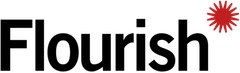US counties shade/shuffle map
Updated 7 years ago by Template retirement home
How to use this template
Shade & shuffle map: US counties
Quickly create US counties maps. Compare one or more metrics with a nav or show change over time with a slider. The template gives control over shading and bucketing, and has a shuffle feature where counties can be animate to reveal those with the highest and lowest scores.
Credits
Hat tips to Mike Bostock (D3, D3 Chromatic, Topojson, US Atlas), Susie Wu (D3 legend) and Cynthia Brewer (ColorBrewer).
API information
This section documents API usage specific to this template, so for an introduction we suggest you refer to the generic API documentation instead.
template: _88
version: _4
Template data
There are three different formats in which you can supply data to this template. The most convenient for you to use likely depends on the source of your data, as described below.
1. Array of arrays, and a bindings object
You can supply arrays of arrays to opts.data, which might look
like:
{
data: {
data: [
[ "DataColumn1Value1", "DataColumn2Value1",
[ "DataColumn1Value2", "DataColumn2Value2",
[ "DataColumn1Value3", "DataColumn2Value3",
...
]
}
}
where each array of arrays represents the rows in a data sheet.
To tell the API how the values from each column should be
associated with the keys that the template is expecting, you must also supply
an object attached to opts.bindings. (The meanings of the
keys in the bindings object are documented
below.) The minimal bindings you can
supply for this template are as shown in this example:
{
template: "_88",
version: "_4",
bindings: {
data: {
id: 0, // index of a column in your data
name: 1, // index of a column in your data
}
},
data: {
data: [
[ "DataColumn1Value1", "DataColumn2Value1",
[ "DataColumn1Value2", "DataColumn2Value2",
[ "DataColumn1Value3", "DataColumn2Value3",
...
]
}
}
All possible bindings that you can supply are shown in this example:
{
template: "_88",
version: "_4",
bindings: {
data: {
id: 0, // index of a column in your data
name: 1, // index of a column in your data
values: [2, 3, ...], // index(es) of column(s) in your data
}
},
data: {
data: [
[ "DataColumn1Value1", "DataColumn2Value1",
[ "DataColumn1Value2", "DataColumn2Value2",
[ "DataColumn1Value3", "DataColumn2Value3",
...
]
}
}
2. Array of objects with arbitrary keys, and a bindings object
This format is most likely useful when you have data from an external source,
such as CSV data loaded from d3-dsv.
You should supply this attached to the opts.data, which might look
like:
{
data: [
{ "DataHeader1": ..., "DataHeader2": ..., ... },
{ "DataHeader1": ..., "DataHeader2": ..., ... },
{ "DataHeader1": ..., "DataHeader2": ..., ... },
...
]
}
... but with the keys being the column headers from your
source data instead. You must also supply an object attached to
opts.bindings. The minimal bindings you can
supply for this template are as shown in this example:
{
template: "_88",
version: "_4",
bindings: {
data: {
id: "DataHeader1",
name: "DataHeader2",
}
},
data: {
data: [
{ "DataHeader1": ..., "DataHeader2": ..., ... },
{ "DataHeader1": ..., "DataHeader2": ..., ... },
{ "DataHeader1": ..., "DataHeader2": ..., ... },
...
]
}
}
All possible bindings that you can supply are shown in this example:
{
template: "_88",
version: "_4",
bindings: {
data: {
id: "DataHeader1",
name: "DataHeader2",
values: ["DataHeader3", "DataHeader4", ...],
}
},
data: {
data: [
{ "DataHeader1": ..., "DataHeader2": ..., ... },
{ "DataHeader1": ..., "DataHeader2": ..., ... },
{ "DataHeader1": ..., "DataHeader2": ..., ... },
...
]
}
}
(As before, the keys containing "Header" would be replaced by column names from your data source.)
3. Array of objects with template-defined keys
There is an alternative format you can use, which is likely to be easier to
use if your data is not from a spreadsheet source. With this alternative format
you supply your data to the template as
an array of objects, attached to opts.data, where the keys must
be those used by the template, as documented below. In this case
there is no need to supply a bindings object, since the key names are already
those expected by the template. The required properties in the data
object are as follows (scroll down for a
description of what each property is):
{
template: "_88",
version: "_4",
data: {
data: [
{
id: ...,
name: ...,
values: [...]
},
...
]
},
...
}
And the full list of all possible properties is as follows:
{
template: "_88",
version: "_4",
data: {
data: [
{
id: ...,
name: ...,
values: [...]
},
...
]
},
...
}
Meanings of the template data keys:
- data.id: The column containing the numerical id of the county
- data.name: The column containing the name of the county
- data.values: One or more columns of values. If you specify one or more, a nav will be created so the user can choose between the columns. You can choose from a slider, dropdown or button-style nav in the Navigation settings above.
Template settings
Options for opts.state.
Colour scheme
palette string
Palette. Specify a list of color codes seprated by commas, or a d3 sequential scheme (such as [[schemeOranges]], [[schemeReds]], [[schemeBlues]] and [[schemeGreens]]) or diverging scheme (such as [[schemeRdYlGn]] or [[schemePiYG]]). See github.com/d3/d3-scale-chromatic for a full list.
Colour buckets
buckets number
Number of buckets. From 3 to 9; ignored if using custom colors or thresholds Min: 3 Max: 9
domain_min number
Color scale min.
domain_max number
Color scale max.
custom_thresholds string
Custom color thresholds. A comma-separated list of numbers defining the thresholds between the buckets. This overrides the number of buckets.
State borders
state_border_color color
Colour.
state_border_opacity number
Opacity. Max: 1
state_border_width number
Width.
Missing data
no_data_fill color
Colour.
hatch boolean
Show as pattern.
Number styles
prefix string
Number prefix. Optional prefix for numbers; useful for currency symbols
suffix string
Number suffix. Optional suffix for numbers; useful for units
Shuffle mode
rank_mode boolean
Shuffle mode.
rank_number number
Number to highlight. The number of counties to animate in the shuffle mode
sort_order string
Sort order. Specify [[ascending]] or [[descending]].
Navigation
nav_mode string
Nav type. Specify [[Buttons]], [[Slider]] or [[Dropdown]]. Ignored if you've only selected one column for values.