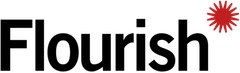Timeline map (UK)
Updated 7 years ago by Template retirement home
How to use this template
Event Map
WebGL-driven visualisation inspired by Kiln's shipmap.org. Displays events over time across a 3D map of the United Kingdom.
Data Requirements
The following spreadsheet columns should be used for your events:
latitude: the latitude of the event.longitude: the longitude of the event.start_timestamp: the start time of the event, as an ISO-8601 timestamp.end_timestamp: the end time of the event, as an ISO-8601 timestamp (optional).scale: the scale at which to draw the event. The domain defaults to 0 – 1, but you can specify a custom one in the template settings.color: a categorical value to determine the color of the event. Colors are listed in the colors spreadsheet.
Colors are listed out in a separate spreadsheet with two columns:
category: the color name to use in your events spreadsheet.color: the color value to use for this category. May take any of the following forms:rgb(255, 255, 255)rgb(10%, 20%, 30%)rgba(255, 255, 255, 0.4)rgba(10%, 20%, 30%, 0.4)hsl(120, 50%, 20%)hsla(120, 50%, 20%, 0.4)#ffeeaa#feasteelblue(named colors, as specified here).
If a matching color isn't found in the spreadsheet, a fallback color will be used that you can customise in the template settings.
API information
This section documents API usage specific to this template, so for an introduction we suggest you refer to the generic API documentation instead.
template: _147
version: _5
Template data
There are three different formats in which you can supply data to this template. The most convenient for you to use likely depends on the source of your data, as described below.
1. Array of arrays, and a bindings object
You can supply arrays of arrays to opts.data, which might look
like:
{
data: {
colors: [
[ "ColorsColumn1Value1", "ColorsColumn2Value1",
[ "ColorsColumn1Value2", "ColorsColumn2Value2",
[ "ColorsColumn1Value3", "ColorsColumn2Value3",
...
],
events: [
[ "EventsColumn1Value1", "EventsColumn2Value1",
[ "EventsColumn1Value2", "EventsColumn2Value2",
[ "EventsColumn1Value3", "EventsColumn2Value3",
...
]
}
}
where each array of arrays represents the rows in a data sheet.
To tell the API how the values from each column should be
associated with the keys that the template is expecting, you must also supply
an object attached to opts.bindings. (The meanings of the
keys in the bindings object are documented
below.) The minimal bindings you can
supply for this template are as shown in this example:
{
template: "_147",
version: "_5",
bindings: {
colors: {
category: 0, // index of a column in your data
color: 1, // index of a column in your data
},
events: {
label: 0, // index of a column in your data
lat: 1, // index of a column in your data
lon: 2, // index of a column in your data
start_timestamp: 3, // index of a column in your data
end_timestamp: 4, // index of a column in your data
color: 5, // index of a column in your data
scale: 6, // index of a column in your data
}
},
data: {
colors: [
[ "ColorsColumn1Value1", "ColorsColumn2Value1",
[ "ColorsColumn1Value2", "ColorsColumn2Value2",
[ "ColorsColumn1Value3", "ColorsColumn2Value3",
...
],
events: [
[ "EventsColumn1Value1", "EventsColumn2Value1",
[ "EventsColumn1Value2", "EventsColumn2Value2",
[ "EventsColumn1Value3", "EventsColumn2Value3",
...
]
}
}
All possible bindings that you can supply are shown in this example:
{
template: "_147",
version: "_5",
bindings: {
colors: {
category: 0, // index of a column in your data
color: 1, // index of a column in your data
},
events: {
label: 0, // index of a column in your data
lat: 1, // index of a column in your data
lon: 2, // index of a column in your data
start_timestamp: 3, // index of a column in your data
end_timestamp: 4, // index of a column in your data
color: 5, // index of a column in your data
scale: 6, // index of a column in your data
}
},
data: {
colors: [
[ "ColorsColumn1Value1", "ColorsColumn2Value1",
[ "ColorsColumn1Value2", "ColorsColumn2Value2",
[ "ColorsColumn1Value3", "ColorsColumn2Value3",
...
],
events: [
[ "EventsColumn1Value1", "EventsColumn2Value1",
[ "EventsColumn1Value2", "EventsColumn2Value2",
[ "EventsColumn1Value3", "EventsColumn2Value3",
...
]
}
}
2. Array of objects with arbitrary keys, and a bindings object
This format is most likely useful when you have data from an external source,
such as CSV data loaded from d3-dsv.
You should supply this attached to the opts.data, which might look
like:
{
colors: [
{ "ColorsHeader1": ..., "ColorsHeader2": ..., ... },
{ "ColorsHeader1": ..., "ColorsHeader2": ..., ... },
{ "ColorsHeader1": ..., "ColorsHeader2": ..., ... },
...
],
events: [
{ "EventsHeader1": ..., "EventsHeader2": ..., ... },
{ "EventsHeader1": ..., "EventsHeader2": ..., ... },
{ "EventsHeader1": ..., "EventsHeader2": ..., ... },
...
]
}
... but with the keys being the column headers from your
source data instead. You must also supply an object attached to
opts.bindings. The minimal bindings you can
supply for this template are as shown in this example:
{
template: "_147",
version: "_5",
bindings: {
colors: {
category: "ColorsHeader1",
color: "ColorsHeader2",
},
events: {
label: "EventsHeader1",
lat: "EventsHeader2",
lon: "EventsHeader3",
start_timestamp: "EventsHeader4",
end_timestamp: "EventsHeader5",
color: "EventsHeader6",
scale: "EventsHeader7",
}
},
data: {
colors: [
{ "ColorsHeader1": ..., "ColorsHeader2": ..., ... },
{ "ColorsHeader1": ..., "ColorsHeader2": ..., ... },
{ "ColorsHeader1": ..., "ColorsHeader2": ..., ... },
...
],
events: [
{ "EventsHeader1": ..., "EventsHeader2": ..., ... },
{ "EventsHeader1": ..., "EventsHeader2": ..., ... },
{ "EventsHeader1": ..., "EventsHeader2": ..., ... },
...
]
}
}
All possible bindings that you can supply are shown in this example:
{
template: "_147",
version: "_5",
bindings: {
colors: {
category: "ColorsHeader1",
color: "ColorsHeader2",
},
events: {
label: "EventsHeader1",
lat: "EventsHeader2",
lon: "EventsHeader3",
start_timestamp: "EventsHeader4",
end_timestamp: "EventsHeader5",
color: "EventsHeader6",
scale: "EventsHeader7",
}
},
data: {
colors: [
{ "ColorsHeader1": ..., "ColorsHeader2": ..., ... },
{ "ColorsHeader1": ..., "ColorsHeader2": ..., ... },
{ "ColorsHeader1": ..., "ColorsHeader2": ..., ... },
...
],
events: [
{ "EventsHeader1": ..., "EventsHeader2": ..., ... },
{ "EventsHeader1": ..., "EventsHeader2": ..., ... },
{ "EventsHeader1": ..., "EventsHeader2": ..., ... },
...
]
}
}
(As before, the keys containing "Header" would be replaced by column names from your data source.)
3. Array of objects with template-defined keys
There is an alternative format you can use, which is likely to be easier to
use if your data is not from a spreadsheet source. With this alternative format
you supply your data to the template as
an array of objects, attached to opts.data, where the keys must
be those used by the template, as documented below. In this case
there is no need to supply a bindings object, since the key names are already
those expected by the template. The required properties in the data
object are as follows (scroll down for a
description of what each property is):
{
template: "_147",
version: "_5",
data: {
colors: [
{
category: ...,
color: ...
},
...
],
events: [
{
label: ...,
lat: ...,
lon: ...,
start_timestamp: ...,
end_timestamp: ...,
color: ...,
scale: ...
},
...
]
},
...
}
And the full list of all possible properties is as follows:
{
template: "_147",
version: "_5",
data: {
colors: [
{
category: ...,
color: ...
},
...
],
events: [
{
label: ...,
lat: ...,
lon: ...,
start_timestamp: ...,
end_timestamp: ...,
color: ...,
scale: ...
},
...
]
},
...
}
Meanings of the template data keys:
- colors.category: The category name to be used from the events spreadsheet, which should match the categories you supply in the "color" column.
- colors.color: The color to be used for this category.
- events.label: A label to display when hovering over an event. Optional.
- events.lat: The latitude coordinate for this event.
- events.lon: The longitude coordinate for this event.
- events.start_timestamp: the start time of the event, as a unix timestamp.
- events.end_timestamp: the end time of the event, as a unix timestamp (optional).
- events.color: A value between 0 and 1 used to determine the color of the event along a gradient (optional).
- events.scale: A value between 0 and 1 used to determine the scale of the event (optional).
Template settings
Options for opts.state.
Environment
fog_density number
Fog Density.
fog_color color
Fog Color.
lighting_light1_color color
Light #1: Color.
lighting_light1_polar number
Light #1: Polar Angle. Min: -90 Max: 90
lighting_light1_azimuth number
Light #1: Azimuth Angle. Min: -180 Max: 180
lighting_light2_color color
Light #2: Color.
lighting_light2_polar number
Light #2: Polar Angle. Min: -90 Max: 90
lighting_light2_azimuth number
Light #2: Azimuth Angle. Min: -180 Max: 180
Time
timeline_playing boolean
Playing.
timeline_duration number
Timeline Duration. Min: 5
timeline_speed number
Time Speed.
camera_transition_speed number
Camera Transition Duration. How long to spend moving the camera between slides in story mode, in seconds.
Events
events_pulse_enabled boolean
Enabled.
events_pulse_tooltips boolean
Enable Tooltips. Display a tooltip above the event when the user hovers over it.
events_pulse_on_ocean boolean
Display On Ocean.
events_pulse_date_format string
Date/Time Format. A date format string, as specified d3-time-format's `locale.format()` function. Defaults to ISO 8601.
events_pulse_scale number
Pulse Scale: Display Size. Changes the scale at which all pulses are displayed. Max: 0.3
events_pulse_min_scale number
Pulse Scale: Domain Minimum.
events_pulse_max_scale number
Pulse Scale: Domain Maximum.
events_pulse_transition_duration number
Transition Duration. Max: 5
events_pulse_fallback_color color
Fallback Color. Color to use for events when we can't find a category to use with them in the "colors" spreadsheet.
Terrain
mesh_terrain_enabled boolean
Enabled.
mesh_terrain_sharp_colors boolean
Sharp Colors.
mesh_terrain_color_ground color
Ground Color.
mesh_terrain_color_coast color
Coast Color.
mesh_terrain_color_cliff color
Cliff Color.
mesh_terrain_color_peak color
Peak Color.
mesh_terrain_enable_lighting boolean
Enable Lighting.
mesh_terrain_enable_noise boolean
Enable Noise.
Ocean
ocean_enabled boolean
Enabled.
ocean_color color
Water Color.
border_color color
Border Stroke Color.
border_thickness number
Border Stroke Thickness. Min: -0.05 Max: 1