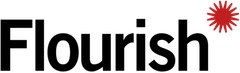Circle
Updated 7 years ago by Duncan Clark
How to use this template
Sample Flourish template: circle
This sample template demonstrates how settings can be used to change the state of a graphic, and how to use D3 transitions to animate a graphic to an updated state.
Use the Flourish SDK to try it out.
The main code file for the template is src/index.js.
API information
This section documents API usage specific to this template, so for an introduction we suggest you refer to the generic API documentation instead.
template: _71
version: _1
Template data
This template does not have any data bindings, so you shouldn't include
data or bindings key/value pairs in your
opts object that is passed to the API. You should specify the
template and template version in the opts object like:
{
template: "_71",
version: "_1",
...
}
Template settings
Options for opts.state.
radius number
Radius. The radius of the circle
stroke number
Stroke. The thickness of the circle’s border, between 0 and 5
color color
Color. The color of the circle